After playing around with this tonight and with the help from The Cutest Blog on the Block, I have finally created 2 buttons for my blog. A button to link to my blog and an "I was featured" button.
To copy my button(s) to your blog here's what to do. Log into your blog and click on the top right corner where it says customize. Under Layout - Add a gadget. Choose to add HTML/Javascript. Once that box pops up, copy the HTML code under the button on my blog and paste the code into the blank box on your blog. Save and view your blog to make sure the button works. I did try it out and it worked for me, but let me know.
I hope all that made sense!?! Let me know if you need help. Also, if you have been featured on my blog before, don't forget to add that button!
Saturday, February 27, 2010
Subscribe to:
Post Comments (Atom)































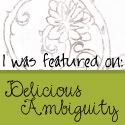









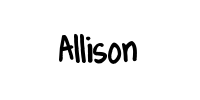




















































.png)



























































No comments:
Post a Comment