Right now I am feeling a little like this:
Anyone else struggling to keep kids learning? I swear, my brain and theirs are already checked out for Christmas break! I * WILL* MAKE* IT!
Anyway....here are a few simple gifts that could be given to friends, students, teachers, or neighbors.
Elf Kisses from Kim's Kandy Kreations (follow the link to get the poem ready to print!)
The poem reads: Elf Kisses
With little elf eyes watching you,
There's not a lot that Santa misses.
So to help you be good today,
Here's a bunch of sweet elf kisses.
The following came from Stampin' Red.
How about Elf pillows?
"Snowman Poop" (mini marshmallows) with a poem that reads: "You've been naughty this year so here's the scoop, all you get for Christmas is this snowman poop!
"Reindeer Noses" with a poem that reads: "I wanted the perfect gift for you, but couldn't decide just what to do! I almost sent you a dozen roses-instead here's a bag of reindeer noses!"

OR Reindeer Poop (Whoppers or Raisinets)
Magic Reindeer Food (sprinkle on your yard on Christmas eve...my kids would love it!)
 |
| Source: Creations By Miriam |
Magic Reindeer Food (oats with glitter)
Just sprinkle on the lawn at night.
The moon will make it sparkle bright.
As Santa's reindeer fly and roam,
This treat will guide them to your home.































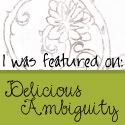













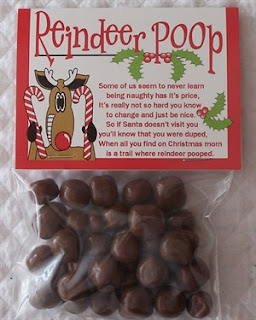
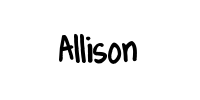





















































.png)


























































260 comments:
«Oldest ‹Older 201 – 260 of 260This 123.hp.com/setup 6978 all in one inkjet printer has a glossy touchscreen control panel which exhibits and allows you to cycle through diverse options.
On the off chance that you're seeing Amazon Prime on your TV, you essentially need to open the application and get your extraordinary
Activate Amazon.com/mytv . It will be given to you when you endeavor to activate an alternate device for review. For instance, getting a Prime Trial notwithstanding contraption Activation code.
Amazon
Amazon.com/mytv.com - To provoke the use of Amazon Prime Video Amazon code you need to enter the Amazon activation code on Amazon.com/mytv Amazon. Before applying login to your Amazon account with the certificate which you registered.
www.Amazon.com/mytv -Learn how to recruit and prime another gadget on Amazon to see the use of mytv code Amazon from motion pictures and order Amazon.com/mytv . You are in the ideal place.
Through www.Amazon.com/mytv - how you can connect your mobile phone to Amazon Prime. Through Amazon.com/mytv , you can watch your favorite TV shows, series movies. You can watch prime videos anywhere on your device.
Through www.Amazon.com/mytv you are watching web series, movies, and cartoons for children's. To activate Amazon prime video, download it from your app store or play store Amazon Prime App after sign in you will receive an Amazon mytv code, visit Amazon.com/mytv”> and enter Amazon activation code on your Smartphone or laptop.
ESET
This Contante will show you how to download, install, and activate using www.eset.com/us/activate ESET Mobile Security. There are different sections to this article. The first section is specific to having purchased your ESET Mobile Security from ESET.com/us/activate , and applies only to those purchases.
ESET Antivirus security program has progressed highlights to ensure your information by means of eset.com/us/activate , which you can download and WSET activate from www.eset.com/us/activate page. The initiation is fundamental, similar to establishment, and it is because without actuation the ESET programming doesn't begin scanning the information furthermore, shielding from viruses.
ESET Antivirus security program has progressed highlights to ensure your information by means of www.eset.com/us/activate , which you can download and activate from eset.com/us/activate site page.
www.eset.com/us/activate -b Everybody need to secure own laptop and computer information malware and viruses. At that point, you need first to download ESET Antivirus for your laptop and computer. In the event that you need to purchase this antivirus just visit eset.com/us/activate and get it.
webroot
With www.webroot.com/safe , you are outfitted with a-list web security for all of your contraptions and for such a near and dear and master use. It is possible to defy a few issues while presenting webroot.com/safe on your Device.
This is definitely not hard for the current and use webroot.com/safe by following many basic advances. www.Webroot.com/safe in an allure for closed disease and worm, using the run arrangement to pollute your contraption and present it.
It is anything but difficult to introduce and utilize webroot.com/safe by following a couple of simple steps. In a request to stop infection and worm to contaminate your gadget utilizing www.Webroot.com/safe , run setup and introduce it. You can without much of a stretch introduce and redesign Webroot Secure Anywhere Antivirus items.
With webroot.com/secure , you are furnished with world-class web security for every one of your gadgets and for all sort of close to home and expert utilize. It is conceivable to confront a couple of issues while introducing webroot keycode on your Device. If you are on the webroot keycode page, you’re almost protected; simply enter your Webroot Product key and the email associated with Webroot login. Webroot & Geek Squad have partnered to offer you device security protection. Download Webroot SecureAnywhere from www.webroot.com/secure and install with the shown steps on this site.
hulu
www.hulu.com/activate - enters activation code for hulu at hulu.com/activate and sign in to your account so that you can stream unlimited entertainment at one place and hulu subscription can get activated. If you face any issues in creating hulu account or hulu activation, contact hulu support team.
hulu.com/activate - To activate hulu on new device or computer you need to login to your hulu account at www.hulu.com/activate and enter hulu activation code. If you do not have hulu account or facing any issues in hulu device activation process, you can contact to hulu support team for complete guidance.
www.hulu.com/activate - If you do not have hulu account or facing any issues in hulu device activation process, you can contact to hulu.com/activate for complete guidance.
www.hulu.com/activate - Hulu Server generates code once you get the code and enter in your TV it links your Hulu account with its server. If your account stops working due to technical issue or Internet, then activation will be terminated from the server-side if no response from the TV side Visit hulu.com/activate .
Office
Office.com/setup” – One of the prestigious tech-goliath in the present time is Microsoft. Microsoft Office is accessible in various forms, for example, Office 2019, Office 365, Office 2016, Office 2013, Office 2010, and Office 2007. It is a standout amongst other programming suite for any PC. You may have utilized effectively one or these devices offered by Microsoft at your home or office. These apparatuses can help you complete different littlest and critical assignments and ventures on your computer. In the event that you don't have MS Office in your PC, get the Office setup from www.office.com/setup .
Open the authority page of MS office by visiting www.office.com/setup . The Installation and initiation of a Microsoft account require a Microsoft account. On the off chance that you have a record, at that point sign in with your Microsoft account office.com/setup .
www.office.com/setup - The price of Microsoft Office suite is based on the applications as well. It is easy to take a backup of your data with the use of Microsoft's cloud service. The safety of your data is not a matter of concern after you back it up. Choose the best Office setup product for you from office.com/setup .
Office
office.com/setup - The new Social Share permits you to share slides (PPTs) people or whole introductions Microsoft Office setup 2021 Product key made on the stage as pictures, photograph collections or even recordings with advances and activities unblemished on Facebook and Twitter. visit- www.office.com/setup .
Office.com/setup – Microsoft Office has become the most used productivity applications designed for business purposes from newly evolved software. People use this software across the globe in billions and millions. Microsoft Office comes with various versions, and you can choose one according to your choice. Being the most used and important software these days, it comes with easy to use a feature and easy to set up. You can have access to this software online and offline both. With the passing time and technology, Microsoft Office has kept an equal balance; over the years, it has worked on its applications and now comes with advanced features. Microsoft Office is now also compatible with your smartphone as well. To download, install, and activate Microsoft Office today, visit www.office.com/setup .
Office.com/setup – With Microsoft Office suite, Microsoft provides you set of applications to complete different tasks from time to time. The included applications are perfect for everyone and made specifically for enhancing the work speed of the users. Different suites are for students, individuals, and professionals, respectively. The price of Microsoft Office suite is based on the applications as well. It is easy to take a backup of your data with the use of Microsoft's cloud service. The safety of your data is not a matter of concern after you back it up. Choose the best Microsoft Office product for you from www.office.com/setup .
MCAfee
Activation of Security Retail card just follow the website www.mcafee.com/activate or mcafee.com/activate & then it will ask you to enter the 25 characters long McAfee Activation Key Code. Once you have entered the correct McAfee code & other details correctly on activation screen then you can start the download and installation of your Antivirus Security Online.
McAfee.com/Activate - McAfee Antivirus one of the popular Antivirus and Security System around the Globe. It helps many users to provide protection from the virus, trojan, spyware, and many similar threats. If you want to get started with McAfee then you have to go through the steps to www.macfee.com/Activate
www.McAfee.com/Activate- The expired product does not receive any notifications of latest offers or updates which may jeopardize your device’s security. You need to extend your mcafee activation key to renew your subscription plan using mcafee.com/activate .
McAfee.com/Activate - Malicious software can hack into the device and corrupt or permanently erase all your crucial data stored in the system. Your bank account details, personal information, credit card details, etc., become vulnerable once you go online. Hackers and cybercriminals keep a watch on vulnerable devices and try to steal your information. McAfee Antivirus software comes with several online security options that protect your system against various suspicious content found online. To secure your device permanently, visit the site www.mcafee.com/activate to download the software.
Roku.com/link is the page to initiate your streaming device. Allow us to begin the Roku Activation process. From your wireless, open the web browser and paste the URL, Roku.com/link. A brief to give the Roku.com/link enter code will appear on the screen. Enter the Roku Activation code in the code space to finish the Roku device Activation. When activated, clients can add channels to their Roku accounts on their particular devices. Again, if a client finds them signed out of the device, they can utilize URL.roku.com sign in. To sign once again into their accounts.
Roku.com/link
Roku Activation code
Through www.amazon.com/mytv - how you can connect your mobile phone to Amazon Prime. Through amazon.com/mytv, you can watch your favorite TV shows, series movies. You can watch prime videos anywhere on your device. Users need to create an Amazon account if they don’t have an Amazon account and enter the Amazon my TV activation code to watch Amazon prime videos on your device.
www.amazon.com/mytv
amazon.com/mytv
Through www.amazon.com/mytv - how you can connect your mobile phone to Amazon Prime. Through amazon.com/mytv, you can watch your favorite TV shows, series movies. You can watch prime videos anywhere on your device. Users need to create an Amazon account if they don’t have an Amazon account and enter the Amazon my TV activation code to watch Amazon prime videos on your device.
www.amazon.com/mytv
amazon.com/mytv
I'm so glad and enjoyed your BLOG, It is very informative on the subject or topic, and Thanks For Sharing this post. I have something to share here
Buy Ambien Online
Order Ambien Online
Buy Ambien 10mg Online
xanax bars for sale
fastest Modafinil delivery
ativan 2mg buy online
ativan 1mg tablet buy order
This is an informative blog. Keep it up. I am looking forward to this kind of blog. Thanks for sharing it with us
buy modalert online
buy artvigil online
buy waklert online
buy modvigil online
hulu.com/activate Hulu is a premium online streaming platform offering some great shows and movies. It comes with a subscription plan, which you can change as per your need. You can sign-up and binge watch series without any ads. There are thousands of shows and movies in the streaming library. Further, once the Hulu activate process is completed, you can access to even more content by subscribing to premium networks. If you need to activate the Hulu, surf to the hulu.com/activate and enter the Hulu activation code
hulu.com/activate
Hulu activation code
You can handle your Norton Login Account on official website.These days internet is most necessary for peoples, without internet peoples can't imagine of digital world. If you want security for cyber attacks then Norton is perfect selection. It have all capabilities for handle cyber attacks.
Threat Protection is one of the best security solution which defends against complex malware or hacking attacks that target sensitive data within an organization. For Norton Antivirus Activation & Installation, one of the best resource is website.
If you want a perfect solution for viruses, you can choose McAfee antivirus because it is most workable software. You need to first complete the Mcafee.com/activationprocess. Here you will find detailed instructions to assist you at every stage of the Mcafee activate procedure.
Adware is a software application that has the ability to show your ads.signs of adware is one of the best advertisements. Adware can also refer to unwanted advertisements.
Here are some troubleshooting tips for a smooth webroot installation. If the automatic download fails, you can call the helpline for help.It also warn you about unsafe sites before you click for hamper internet browsing. Here mentioned how to start Webroot Installation on various devices.
Here is the most useful information about the QBO online login problem. QBO Intuit is cloud-based, so it is clear that you cannot work on it without an internet connection. Check your internet connection before login to avoid any network problem.
I'm so glad and enjoyed your BLOG, It is very informative on the subject or topic, and Thanks For Sharing this post.
Buy xanax 1mg online
This is very impressive blog post, I like the way you present the content, I have something to share here:
office.com/setup
www.office.com/setup
An office is a necessary software for our daily routine work. you can easily download it from the official website. here is some useful link to your guidance.
office.com/setup
www.office.com/setup
The pictures of the gifts, which are being shared in this post are really simple and cute.
Thanks for sharing an amazing idea of what to give gifts on Christmas.
all paypal login errors solutions here
paypal sign in |
paypal account login |
I read the article about Christmas gifts. candies are the perfect gifts for the kids. thanks for sharing.
Sometimes your Samsung TV doesn’t come preinstalled with the Prime Video app when you wanted to play videos from amazon prime video at amazon.com/mytv . Even though it’s a smart TV you won’t be able to install the Prime Video app on your TV because there won’t be Play Store access. Let’s learn whether your Samsung TV supports amazon prime video and how you can download and install it on your Samsung TV.Now open the prime video app and log in with your Amazon account to watch your TV series or movies.at www.amazon.com/mytv
You can get the steps for getting the prime video activation code listed below!You can get the complete guide for getting primevideo.com/mytv code in the guide given below. To get the activation code you should ensure that you have a computer connected to the internet. The device through which you wish to use Amazon Prime Video should also be connected to the internet.
Visit 123.hp.com/setup 4520. HP printers are one of the best in the market but sometimes users may face complexities while installing the HP software. So without any stress, they should visit 123.hp.com/setup . Network problems can generally be formed due to wrong network settings, mismatching with desired printer settings, new software or driver downloaded, sometimes compatibility issues and using wrong links in the HP 4520 printer. In case, the users want any technical help, then contact HP support.
You need to remove the caps of the antenna and attach the antennas on the threaded posts. Position the antennas properly for best performance. Prepare your modem, unplug it and if using the battery then remove them. Plug in the modem and insert the battery, then connect the cable to the Yellow internet port for Netgear Nighthawk R7500 Router Setup. Power ON the router.
Direct selling software must be able to meet the demands of your ever-expanding firm. You should be very carefull before choosing network marketing software. Volochain is best mlm software company which provide all kind of mlm software.
Volochain mlm is the best mlm software provider company which provide high quality and ultra efficient mlm software at affordable price.
network marketing software
mlm software services
mlm business software
Thanks for sharing such a nice information, keep it up.
Cheap MLM software
Thanks for sharing such a nice information.
MLM management software
Epson connect printer setup utility experts do suggest approaches to troubleshoot the WPS Pin On Epson Printer hardware problem while you are not able to discover WPS PIN Epson printer. Regardless of this problem, tech specialists do suggest this model extra certainly because it has great application options.
I found this is an informative latest trending topics youtube channel and website and also very useful and knowledgeable
Trending news spotlight
Trending news spotlight
Bulk SMS Service not only helps introduce a new business, but also helps to increase
more awareness of company, brand, etc. Bulk SMS Service help in improving the
relationship with existing customers and new organisations. This is one of the
best way to promote your business and communicate with the targeted audiences
directly.
Webroot is a very advanced, fast, highly efficient, and lightweight antivirus available to download through webroot.com/safe. Webroot offers protection against online threats and constantly protects your device from cyber-attacks. Apart from the traditional security features, installing a webroot on your computer has an added advantage.
Webroot installation
webroot account login
webroot activation
webroot mac install
How to get printer offline fix-printersoffline.com
There is another best way to resolve the ‘Epson Printer Says Offline’ issue is reinstalling the printer. We have compiled a step by step guide to help reinstall your Epson printer:
• All together press the Windows key and ‘R’ key to open the Run dialog box
• Enter ‘devmgmt.msc’ command and press enter.
• A Device Manager window pops up that displays the list of devices.
• Press, choose Printer and Printer Queues, right-click on your Epson printer option and select Uninstall.
• Open the Run dialog box again and enter control panel
• Double click the option ‘Devices and Printers’ from the control panel list.
• Hit Right-click to select the ‘Add a printer’ option.
• Windows 10 users skip the next step. Windows 7 users are required to press the Add a network, wireless or Bluetooth printer box.
• Click to choose ‘The printer that is wanted isn’t listed’.
• Choose the option ‘Add a printer using a TCP/IP address or hostname’ and enter next.
• Now type the IP address and Port name of your Epson printer. Click on Next to reinstall your printer.
• After restarting your computer, you must be able to use your printer. Find whether the Epson Printer says offline issue is resolved or not.
Visit Us: https://www.emazoo.com/blogs/243193/How-to-get-printer-offline-fix-printersoffline-com
Contact Us: +1-970-794-0109
hp printer offline, hp printer offline fix, epson printer offline fix, epson printer offline, printer offline fix, printer offline
Why your printer is offline and how to fix it_printer_offline
Printers is now become an essential piece of equipment in both the office and the home. It has gradually evolved into one of the most forward-thinking hardware items in the IT sector. You've undoubtedly came across a Epson printer if you've ever worked with a printing machine. They are among the most effective on the market.
A machine, on the other hand, is a machine, and it will always exhibit defects from time to time. One of the most typical Epson printer problems is the printer going offline. When you tried to print a document, it just did not appear on your computer. The real problem now is determining what causes it to malfunction. We discovered that it can exhibit the printer offline error for a variety of causes after additional investigation.
Driver Issue
One of the most evident concerns when dealing with a Epson printer machine has been this. A corrupted driver or a bad driver update can also cause this printer error issue with printers. All you have to do now is find the right driver for your printer. It is simple to accomplish with a few simple actions.
• Uninstall the printer driver that is currently installed.
• Visit the Printer website and choose your printer model
• Go to the Drivers & Download tab and download the appropriate driver.
• Download and install the printer driver
• Connect your printer to the computer when the installation asks for it.
• Complete the installation and verify that your printer is working properly in the Printers & Scanners area.
Visiy Us: http://beterhbo.ning.com/profiles/blogs/why-your-printer-is-offline-and-how-to-fix-it-printer-offline-7
Contact Us: +1-970-794-0109
hp printer offline, hp printer offline fix, epson printer offline fix, epson printer offline, printer offline fix, printer offline
Why your printer is offline and how to fix it_printer_offline
Before reinstalling your Epson product software in your PC, make sure you know your network name (SSID) and password. Follow these simple methods to resolve your Epson WiFi printer's offline issue:
• Navigate to the product's control panel and reset the WiFi setting. Press OK after selecting Setup>Restore Default Settings>Network Settings>Yes.
• For Windows 8, Windows 8.1, or Windows 10, go to the Apps screen, pick Control Panel, and then Windows Firewall.
• Turn off your computer's firewall. Deactivate any third-party software that was used to activate the firewall.
• Now select Control Panel>Programs>Programs and Features from the Apps panel. Select Uninstall/Change to remove the Epson product software from the list.
• From there, try to uninstall all the Epson printer product related software apps such as Epson Scan and Epson Event Manager.
• Turn off your WiFi router. Detach all the cables associated with it. Wait for the brief period and plug back all the cables and turn it on.
Visit Us: https://morioh.com/p/2f8281c5d1b8
Contact Us: +1-970-794-0109
hp printer offline, hp printer offline fix, epson printer offline fix, epson printer offline, printer offline fix, printer offline
Why is my printer offline issue_dell printer setup issue
A printer can be connected to a computer via USB cable or through a wireless network, if the connection is interrupted for any reason, your computer will not be able to communicate with the printer and consequently marks it as Offline.
● Make sure that all the connections between the printer and the computer are connected properly.
● If the printer is connected via a USB cable, make sure that the USB cable is correctly inserted and is free from any defect or a tear.
● If the Dell printer is on a wireless network make sure that the network to which the Dell printer is connected is not turned off or has suffered a temporary drop.
Restart the stopped print services to fix the Dell printer offline issue
After checking that the printer is actually turned on and that it is properly connected to the computer, another possible cause may be the spooler service which for some reason may have stopped.
It should be noted that Windows spooler service is in charge of managing the prints and therefore its malfunction certainly involves a failure to print.
If the print service is stopped, your printer will not print, and the computer will show the printer as offline.
Start the print service via command prompt
● Click the Start button and select Run. Once the run dialog box opens type prompt and click OK to display the command prompt.
● For stopping the print spooler service in the system, open the command prompt box and in that box type net stop spooler and then press Enter.
● Now to again start the print spooler service, type net start spooler in the command prompt, and press Enter.
● Close the command prompt and check if the printer is online or not.
Visit Us: http://beterhbo.ning.com/profiles/blogs/why-is-my-printer-offline-issue-dell-printer-setup-issue
Contact Us: +1-970-794-0109
Dell Printer Setup, Dell Printer Setup Issue, Dell Printer offline, Dell Printer offline issue, Dell.com/support
Why your printer is offline and how to fix it_printer_offline
It can be conferred as perfect budget laser printer in offices as it helps printings of documents in bulk quantities at cost-effective running price. The only discouraging aspect of this HP printer offline is that it prints in black and white and not in colour. The most prominent feature of HP LaserJet M209dwe is that it offers super-fast 30 pages-per-minute one-sided and 19 pages-per-minute for double sided documents. For eventful business office documentation necessities, this HP laser printer is most appropriate, as its laser quality printing makes your documents fonts sharper and clearer. In addition, users can effortlessly connect this printer with Wi-Fi or Ethernet and is also eligible for HP+ features.
Visit Us: https://www.sydneycigarclub.com.au/forum/general-discussions/why-your-printer-is-offline-and-how-to-fix-it-printer-offline
Contact Us: +1-970-794-0109
hp printer offline, hp printer offline fix, epson printer offline fix, epson printer offline, printer offline fix, printer offline
How To Do I Setup HP 123 com envy5540
If the consumer is using HP printer envy5540 and they need to setup the printer with their tool but the person does now not recognize the steps, then we can help the user in setting up the printer. The user should be using extraordinary devices and even if they are not the use of distinct tool but nevertheless, we are able to help the person to understand how they are able to setup their 123 hp com setup envy5540 with their mobile phone, windows pc, iPhone and with their MacBook. this can assist the user to massive extent as if the consumer modifications their device in order that they'll be privy to the stairs of putting in the printer with their device. One greater component about which the person desires to be very considerate is if the person knows the stairs, then simplest, they ought to be looking to do the setup on their personal, and if the consumer feels little bit of confusion into their thoughts, then they must chorus from doing the setup. that is because the printer is one of the fragile machines and if it receives damaged then the user won’t be able to use it and the psychical harm to printer isn't always taken into consideration into the assurance length. So, now the user can observe this blog and they will be capable of setup their printer with exclusive devices they're the usage of.
Visit Us: https://123hpsetupcomenvyy.blogspot.com/2022/02/how-to-do-i-setup-hp-123-com5540.html
Contact Us: +1-970-794-0109
123.hp.com/setup envy5540, 123.hp.com/envy5540, 123 hp com setup envy5540
HP Printer envy5540 with windows computer
windows pc is the maximum commonplace tool used in the global and there are many customers of windows laptop, now if the consumer is certainly one of people who are the use of home windows pc, then they want to comply with beneath factors in order to setup the HP Printer envy5540 with their tool. however before that the consumer needs to take care of few matters, in the recent past there are many adjustments which has are available windows so the person wishes to take care of things like which device they may be the usage of, which working machine they may be running on, because home windows has stopped presenting the safety updates and updates of operating machine like
Visit Us: https://www.forumdime.com/Thread-How-To-Do-I-Setup-HP-123-com-envy5540-123-hp-com-setup
Contact Us: +1-970-794-0109
123.hp.com/setup envy5540, 123.hp.com/envy5540, 123 hp com setup envy5540
How To Setup HP Printer Officejet 8610
The printing process is simplified by the wireless setup, the user’s printer and computer device must share the wireless network. With this type of network connection, one can easily send the printing request without affixing the printing device to the computer.
Requirements for wireless set up of the HP OfficeJet Pro 8610
Before the user starts the wireless setup of 123.hp.com/oj8610, it is important to ensure that certain requirements are met. Firstly, the user’s window must be of Vista or the latest version, Mac should be of OS X 10.5 or the later version. Secondly, the computer device of the user must be connected to an 802.11 b/g/n wireless network. Lastly, the computing device must be using a dynamic IP address.
Automatic Connection
Go to the official website of HP and type in the printer’s model. Click on Find and from the given list, download the top listed software.
Then, on your computer device, access and run the set up.exe file. Switch ON the printer device and set up that printer device for the connection process.
Follow the instructions On-Screen for completing the installation process of the driver. If asked, select Wireless as the connection type in the Window’s “Connection Options”.
Then, click on “ Yes, send my wireless settings on the printer” on the windows for Device Network Connection.
The printer device automatically gets connected to the computer after some time and exhibits the window for confirmation.
Use the instructions displayed on-screen and complete the process for the 123.hp.com/oj8610.
Requirements for wireless setup of HP OfficeJet Pro 8610
For this setup, the user requires the Network name SSID, Security pass passphrase WEP key, a computer which is attached to the same wireless network as the user’s wireless-capable printer device.
Firstly, switch ON the computer device, the printer and the router. Now, detach the USB and other cables from the printer device.
In case the user is using the USB connection, the user can change the USB to the wireless connection using the given following instructions: Firstly, look for HP in the installed program’s list and from that list, choose your printer device. Click on Utilities -> Printer setup and Software Selection. Then choose to convert a USB connected printer to wireless and follow the instructions given on-screen for completing the software installation.
Visit Us: https://medium.com/@martin.cashplum/how-do-i-setup-123-hp-com-oj8610-b7d3eca2bae8
Contact Us: +1-970-794-0109
HOW TO SETUP HP OFFICEJET 5255?
HP Officejet 5255 hardware is now successfully set up.- 123.hp.com/setup oj5255. To successfully set up and install your printer gather the following materials and information. A computer running the latest version of the window that is connected to the wireless network. An active internet connection.
Visit Us: http://www.nostre.com/forum/topic/25942
Contact Us: +1-970-794-0109
123.hp.com/setup oj5255, 123.hp.com/oj5255, 123 hp com setup oj5255
How Do I Setup HP Deskjet 3755
WLAN-capable printers give users the ability to print from any location. The printer and end device must be connected to the same network for this to operate. The user can set up the wireless printer without a cord depending on the HP model. The instructions below will walk you through installing hp 123 com setup dj3755 on your network.
Make a note of the network name and related security password before attempting to set up your wireless HP printer; you may need it later.
Visit Us: https://hpprinterdeskjet3755.blogspot.com/2022/05/how-do-i-setup-hp-deskjet-3755.html
Contact Us: +1-970-794-0109
123.hp.com/dj3755, 123.hp.com/setup dj3755, hp 123 com setup dj3755
Install Canon Printer Driver: Canon manufactures a wide variety of printers, each with its own particular features and benefits, such as the ability to scan documents or send faxes. Despite the differences between the various printer models, each Canon printer uses the same installation method, which you must perform before you can use the printer.
Visit Us: http://marijuanaparty.fun/forums/topic/7730/how-to-install-canon-printer-driver/view/post_id/12982
Contact Us: +1-970-794-0109
Canon Printer Setup, Canon Printer offline, canon printer offline setup, installing a printer driver process, canon.com/ijsetup, install a canon printer driver
How To Install Canon Printer Driver
In order to use your printer and scanner properly, you need to install the canon printer driver and software that allow it to work with your computer.In this article we will show you how to find the driver/software needed for your operating system. Whether you have a new printer or computer, an updated operating system, or for some reason your printer and computer are no longer able to communicate, updating or reinstalling your drivers may be helpful.
To utilize all functions of your printer/scanner, you may need the Canon software for your model.
Visit Us: https://channelfocuscommunity.net/forum/general-channel-discussion/2503-how-to-install-canon-printer-driver
Contact Us: +1-970-794-0109
Canon Printer Setup, Canon Printer offline, canon printer offline setup, canon.com/ijsetup, install a canon printer driver, Canon Printer Driver
What To Do When Your Printer is Offline - Printers Offlines
You've sent a few records to your printer offline however it prints no report. You check the printer's status in the Windows Settings menu and it peruses "Disconnected." What does this mean and how might you fix a printer that is caught in disconnected status on your PC?
Visit Us: http://marijuanaparty.fun/forums/topic/7771/what-to-do-when-your-printer-is-offline-printers-offlines/view/post_id/13027
Contact Us: +1-970-794-0109
printer offline, printer offline fix, hp printer offline, hp printer offline fix, epson printer offline, epson printer offline fix
How to fix Canon Printer Offline Issue?
You are in a hurry but the Canon printer doesn't work. The "Printer offline" message is blinking on the displayed on the Canon Printer. What to do? The Canon printer has become so ingrained in the day-to-day operations of companies and homes that any malfunction appears to be a big setback for the entire work chain. Because it is so important, one might assume that it must be perfectly designed to function flawlessly. However, printers, like any other machine, have a variety of issues, one of which is going offline. That is what we will cover in this article, as well as how to fix the Canon Printer Offline problem.
Visit Us: http://marijuanaparty.fun/forums/topic/7842/how-to-fix-canon-printer-offline-issue/view/post_id/13109
Contact Us: +1-970-794-0109
Canon Printer Setup, Canon Printer offline, canon printer offline setup, installing a printer driver process, canon.com/ijsetup, how tO install a printer driver
For what reason is my printer Offline?
What does it mean here when a printer seems Offline?
Basically, when a printer seems Offline, your PC is saying it can't be associated with, and that implies it can't be printed from. To make prints, a printer and PC need to have an association, and when this can't be found, printing can't go for it. There are a few reasons this might be the situation, which we will address underneath.
All in all, what does printer offline mean, and how might you approach investigating to track down an answer? There are a few distinct justifications for why you might be getting a printer Offline message and a few unique arrangements that could assist with fixing the issue and return you once again to printing. At times the link has become ousted, or the gadget simply should be uninstalled and reinstalled onto your PC.
Visit Us: https://medium.com/@martin.cashplum/for-what-reason-is-my-printer-offline-a705c216b7c5
Contact Us: +1-970-794-0109
printer offline, printer offline fix, hp printer offline, hp printer offline fix, epson printer offline, epson printer offline fix
For what reason is my printer Offline?
Need to fix printer offline issue? If indeed, there are arrangements accessible. The arrangements are not difficult to follow. There are a few reasons likewise for the Offline issue. The Offline issue happens in a large portion of the printers. Consequently, it is a typical issue. It very well may be because of unfortunate remote organization, stuck paper, obsolete firmware, blunder in correspondence about printing errands, and so forth. Some of the time the printer continues to go Offline continually. Because of similarity issues with the gadget associated, low level of the ink cartridge, power issue, and so on.
Visit Us: https://qr.ae/pvHkbe
Contact Us: +1-970-794-0109
printer offline, printer offline fix, hp printer offline, hp printer offline fix, epson printer offline, epson printer offline fix
Instructions to Fix Printer Offline Windows 10
Could it be said that you are experiencing difficulty involving the printer offline in Windows 10? Indeed, encountering an issue while utilizing the printer on Windows 10 is very normal.
In such a circumstance, one should consider how to fix the printer disconnected Windows 10 issue. Indeed, a typical issue can be settled effectively by following the investigating arrangements referenced here.
Numerous Windows 10 clients experience a comparative issue, which can happen in light of a specialized error and numerous different reasons. Here, we have examined exhaustively the arrangements that you can attempt to determine the printer disconnected mistake in Windows 10.
Visit Us: https://medium.com/@martin.cashplum/instructions-to-fix-printer-offline-windows-10-ac4c64026ff5
Contact Us: +1-970-794-0109
printer offline, printer offline fix, hp printer offline, hp printer offline fix, epson printer offline, epson printer offline fix
How To Fix HP Printer Offline
Try to check assuming that the printer is turned on and is getting persistent power supply, if not, it might show a disconnected mistake.
In the event that the printer is turned on, nevertheless appearance disconnected mistake, try to check the USB link associations are not broken or lose. On account of a remote printer ensure the organization association is working appropriately. Notwithstanding, on the off chance that the issue is as yet unsettled, try to reach out to the specialized help group for help and help.Investigating Solutions How To Fix Printer Offline Problem..
Visit Us: http://ttlink.com/maxwell123
Contact Us: +1-970-794-0109
printer offline, printer offline fix, hp printer offline, hp printer offline fix, epson printer offline, epson printer offline fix
How To Fix HP Printer Offline
How To Fix HP Printer Offline: In modern times, every business is preferring high-quality laser and inkjet printers, HP offers its wide range and so it’s become important to make a wise choice. In technical terms, ink printers’ projects ink droplets onto the paper while laser printer transmits powder ink through an electric discharge. The main difference between these two types of printers are its price, performance and quality. Inkjet printers are comparatively low-priced in price but are moderately low in quality than laser printers. In the long run, if users are printing in large volume then laser printers prove to be more economical and a better option than inkjet printers. Therefore, before buying, its important that users should understand their budget, usage, needs and requirements.
Printer Offline? Find Expert Fixes for the Problem
Printers as a rule give an extraordinary printing execution. In any case, like different brands of printers, printing issues are normal in it. Numerous clients, particularly those utilizing Windows 10, 8.1, 8, and 7, by and large whine about the printer Offline issue. Indeed, this issue has a large group of various explanations for it. In any case, the extraordinary news is that there are a lot of investigating techniques to follow, and bring your printer on the web. In this article, you'll discover a few normal foundations for your printer going Offline and how to fix them.
Visit Us: https://medium.com/@martin.cashplum/printer-offline-find-expert-fixes-for-the-problem-f286885d589a
Contact Us: +1-970-794-0109
printer offline, printer offline fix, hp printer offline, hp printer offline fix, epson printer offline, epson printer offline fix
How can We fix my HP Printer Offline Error?
HP printer Offline process: HP printers are exceptionally proficient and come at a reasonable cost range for home and office use. The printers are not difficult to utilize, have dynamic printing quality, and laser-quality messages, and are viable even on gadgets like cell phones and tablets. These days having unparallel printing quality, proficiency, and top-of-the-line quality is a fundamental piece of print work, and HP printers give everything.
Visit Us: https://www.reddit.com/user/martincashplum/comments/vp3kjp/how_can_we_fix_my_hp_printer_offline_error/?utm_source=share&utm_medium=web2x&context=3
Contact Us: +1-970-794-0109
printer offline, printer offline fix, hp printer offline, hp printer offline fix, epson printer offline, epson printer offline fix
Post a Comment